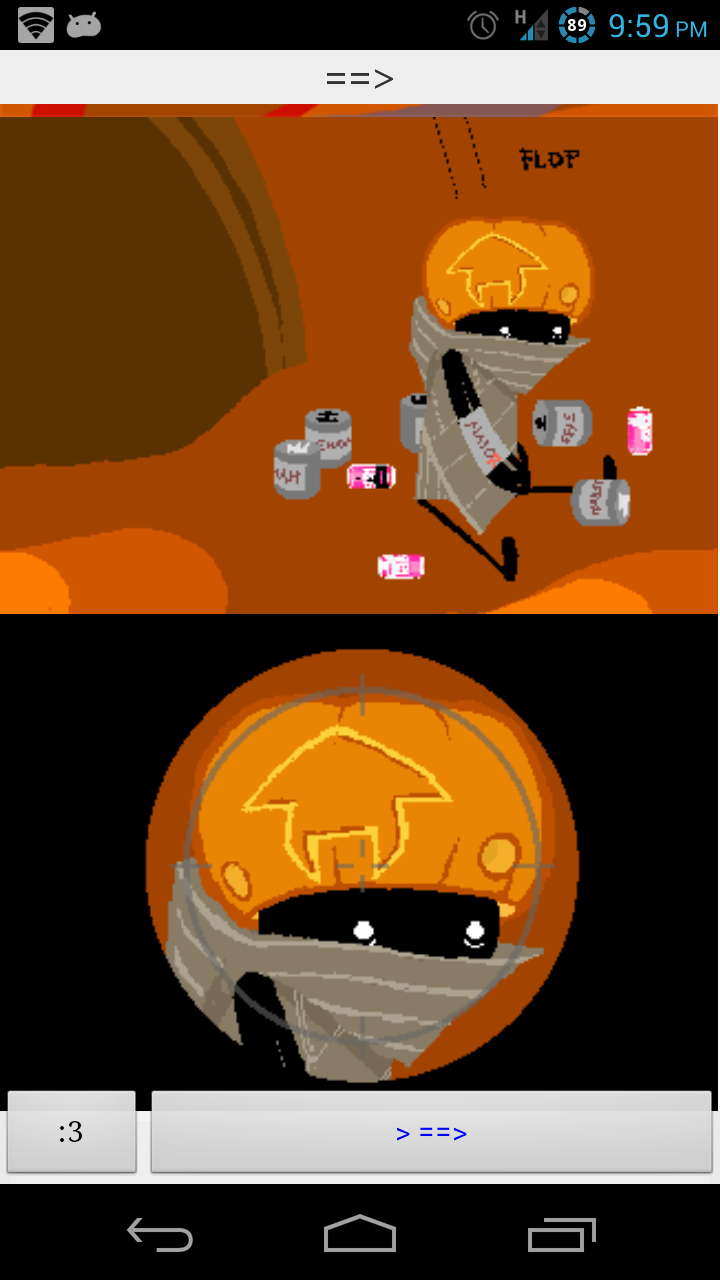O.K.
Some updates on what's been going on. For those who've noticed it, here's the thing. Well, what I can say is, I'm still coding Act 5 Act 2 and I'm actually almost done with it. What I don't want to say is, I might not be able to publish it. Yeeeeeeeeaah, that sucks. But why? Let's just say, got some irons in the fire. REALLY want to publish it and all, but only time will tell if I the irons stop being in the fire.
Monday, August 20, 2012
Wednesday, August 15, 2012
Phonestuck Download Compilation
Since a lot of users are bugging about not being able to download from the play store, I'll be providing the downloads here in case anyone is checking this out.
Click the Play Store image to go to the Play Store.
Click the Phonestuck icon to download from a mirror link.
Scan the QR Code to download from a mirror link on your phone/tablet.
Phonestuck Act 1 - THE NOTE DESOLATION PLAYS
Phonestuck Act 2 - RAISE OF THE CONDUCTOR'S BATON
Phonestuck Act 3 - INSANE CORKSCREW HAYMAKERS
Phonestuck Intermission - DON'T BLEED ON THE SUITS.
Phonestuck Act 4 - FLIGHT OF THE PARADOX CLONES
Phonestuck Act 5 - Act 1 - MOB1US DOUBL3 R34CH4ROUND
Click the Play Store image to go to the Play Store.
Click the Phonestuck icon to download from a mirror link.
Scan the QR Code to download from a mirror link on your phone/tablet.
Phonestuck Act 1 - THE NOTE DESOLATION PLAYS
 |
 |
Phonestuck Act 2 - RAISE OF THE CONDUCTOR'S BATON
 |
 |
Phonestuck Act 3 - INSANE CORKSCREW HAYMAKERS
 |
 |
Phonestuck Intermission - DON'T BLEED ON THE SUITS.
 |
 |
Phonestuck Act 4 - FLIGHT OF THE PARADOX CLONES
 |
 |
Phonestuck Act 5 - Act 1 - MOB1US DOUBL3 R34CH4ROUND
 |
 |
Tuesday, August 14, 2012
Act 5 Act 2 Progress, updates on some things
Act 5 Act 2
Currently working on Act 5 Act 2 now. changing the app model for this act because it's just too big to fit in one application. i mean just think about it, act 5 act 2 is freaking long. then there's a lot of flash animations, not to mention [S] Cascade. speaking of flashes, i tested them on my pc and some don't work by themselves, mostly the interactive ones (*sob*) but i have yet to actually test them on an android device so fingers crossed for that. i'll be moving some of the resources to downloadable content packages in the play store. based on the content at hand right now (not even complete yet), it could even reach up to 4 download packages (including the app itself). also, A LOT of rework needs to be done on this act specifically. These include:
1) MASSIVE content - it has that so i'm gonna tweak the table of contents a bit
*UPDATE: Approximately 260mb of content
2) Continuity - meaning the additional resource packages shouldn't be co-dependent (you should be able to read even if you haven't downloaded the other resources yet)
3) Content Optimization - (remember the parts where you had to hover over the banner to get some content or clicking the picture redirects you to a specific page?)
As much as possible, i want the experience of reading it offline to be similar, if not better, to how it is read on MSPA. so this may probably take me a long while to do.
Theme-making for Phonestuck
Ok i haven't posted a guide on how to make themes you can publish on the play store. sorry about that. really gonna write it one of these days.
Homestuck themes for GOLauncher
Yes, i know. i haven't been making them recently. but there are reasons why i haven't:
1) Been busy coding Phonestuck
2) Specifically for LOBAF - does sollux even have a fetch modus? i mean from what i remember he gets karkat's fetch modus at one point but before that i don't know so i might just make something up for this one
*side note - also gamzee. i mean how the f*** will i even do the miracle modus? lol
3) Lazy.
Those are perfectly legit reasons, especially the last one. but seriously, i willeventually finish making the themes for the trolls; it's just that by then no one's gonna still be using go launcher on their phone haha.
Other stuff
Updated Act 4 to v1.6.0 so there's that.
And...that's pretty much it. tumut
Currently working on Act 5 Act 2 now. changing the app model for this act because it's just too big to fit in one application. i mean just think about it, act 5 act 2 is freaking long. then there's a lot of flash animations, not to mention [S] Cascade. speaking of flashes, i tested them on my pc and some don't work by themselves, mostly the interactive ones (*sob*) but i have yet to actually test them on an android device so fingers crossed for that. i'll be moving some of the resources to downloadable content packages in the play store. based on the content at hand right now (not even complete yet), it could even reach up to 4 download packages (including the app itself). also, A LOT of rework needs to be done on this act specifically. These include:
1) MASSIVE content - it has that so i'm gonna tweak the table of contents a bit
*UPDATE: Approximately 260mb of content
2) Continuity - meaning the additional resource packages shouldn't be co-dependent (you should be able to read even if you haven't downloaded the other resources yet)
3) Content Optimization - (remember the parts where you had to hover over the banner to get some content or clicking the picture redirects you to a specific page?)
As much as possible, i want the experience of reading it offline to be similar, if not better, to how it is read on MSPA. so this may probably take me a long while to do.
Theme-making for Phonestuck
Ok i haven't posted a guide on how to make themes you can publish on the play store. sorry about that. really gonna write it one of these days.
Homestuck themes for GOLauncher
Yes, i know. i haven't been making them recently. but there are reasons why i haven't:
1) Been busy coding Phonestuck
2) Specifically for LOBAF - does sollux even have a fetch modus? i mean from what i remember he gets karkat's fetch modus at one point but before that i don't know so i might just make something up for this one
*side note - also gamzee. i mean how the f*** will i even do the miracle modus? lol
3) Lazy.
Those are perfectly legit reasons, especially the last one. but seriously, i will
Other stuff
Updated Act 4 to v1.6.0 so there's that.
And...that's pretty much it. tumut
Saturday, August 11, 2012
Google's response about Play Store Bug
A few days back, I filed an issue with the google support team regarding the [rpc:aec 0] download error going on in the play store, at least specifically for my apps. This morning, I got an email from the support team with some methods on how to "fix" the problem. This is their email:
Sad to say, this didn't work for my device specifically but I believe this will work for most devices. I also have a theory on why this doesn't work for my device and sent them an email regarding this matter. Basically, you can try doing the methods above OR you can just download the apps from the web Play Store, whichever is more convenient for you. I'm going to wait for a reply from the support team regarding this issue.
Hello There [Creative Shenanigans],
Thanks for taking the time to contact me today, if you haven't done so already, please make sure you've cleared the cache and data of both the Google Play Store app and the Download manager. Here's how:
1. Visit Menu > Settings > Applications > Manage applications
2. Tab over to "All"
3. Select the Play Store app, and then tap "Clear cache" and "Clear data"
For the Download manager:
1. Visit Menu > Settings > Applications > Manage applications
2. Tab over to "All"
3. Select "Download manager," and then tap "Clear data" and "Clear cache"
Please note that after clearing the Google Play Store app data, if you have set a PIN code and/or a content filter, you'll need to re-apply these settings.
If the issue persists after clearing the cache and data of Google Play and the Download Manager, I recommend temporarily uninstalling updates to the Google Play Store app. To do so, please follow these steps:
1. Go to "Home" > "Menu" > "Settings" > "Applications" > "Manage applications"
2. Touch the "All" tab
3. Scroll down and select the Play Store app
4. Touch "Uninstall updates"
This will revert Google Play to the original version that came with your device. Google Play should automatically self-update to the current version within a few days.
There's no way to permanently uninstall updates. However, you can perform the following steps to ensure the latest version of Google Play is updated properly:
1. Launch Google Play
2. Switch to the Home screen
3. Wait 5-10 minutes for the app to self-update
4. Re-launch the Google Play Store app
To check your version of Google Play:
1. Go to Settings > Applications > Manage Applications
2. Touch the All tab
3. Scroll down and select Play Store
If you continue to experience issues after temporarily uninstalling updates, I'd like you to try the following troubleshooting steps to resolve this quickly:
- Reboot your device
- Confirm that the app Google Authenticator is up to date - visit Google Play, then tap My Apps to see if you have an update available
- Sign in and out of Google Talk to restore connection to our servers:
1. Go to your device’s app launcher, and press the Talk app
2. If you’re already signed into Talk, press Menu, and then touch Sign out
3. Launch Talk again to sign in (if you are unable to sign in, please let me know)
- Clear the cache of the Google Play Store app (Settings > Applications > Manage applications > All > Play Store > Clear cache)
- If you're using WiFi, ensure firewalls are not blocking access to ports required for Google Play (TCP and UDP 5228)
- Confirm that there is strong connectivity on your device, and contact your mobile service provider if you aren't connected
If none of these steps resolve the issue, please let me know, and I will continue to investigate the problem, any other detail you can provide about the issue and how/when it occurs will be extremely helpful.
Regards,
Israel
The Google Play Support Team
Sad to say, this didn't work for my device specifically but I believe this will work for most devices. I also have a theory on why this doesn't work for my device and sent them an email regarding this matter. Basically, you can try doing the methods above OR you can just download the apps from the web Play Store, whichever is more convenient for you. I'm going to wait for a reply from the support team regarding this issue.
Tuesday, August 7, 2012
Problems and stuff
Sorry i won't be able to update the blog, the previous acts, or upload any new act or other app for that matter until next week. we're having some flood problems here in our country, and of course our house so i have my hands full for a while. also doing some school work i haven't done since i started uploading the acts so gonna do that too. so expect new content to start coming up around next week.
Friday, August 3, 2012
Force Close after update to v1.6.0
Ok so if you're experiencing force close after the update, clear the app data. it'll work again after. the problem was probably due to the change in the local database. i changed it a bit. so just clear the data and it'll work again.
Phonestuck themes
Instead of porting all other versions at once and then changing everything again after when i make a drastic change, i decided to make most of my drastic changes now so it will all be like one big transition. Phonestuck themes have been implemented now. applications with versions 1.6.0 and above will be compatible with this theming convention. Phonestuck hivebent has been published right now to that very version so update and try it out.
The concept behind this is to:
1) improve the look of the ui (because it's kind of plain)
2) be able to read certain texts better (talking about mister white text guy)
3) put less data in the application itself.
4) give people the CHOICE to have or not have the theme.
5) let people make their own themes and publish them if they want
I'll be posting a guide to making themes for this eventually. it's actually pretty simple but requires the basic development tools for android to make. it's basically just changing the images in the folder and tweaking the color values in the themes.xml file. i'll try to post it soon for those who are interested.
The concept behind this is to:
1) improve the look of the ui (because it's kind of plain)
2) be able to read certain texts better (talking about mister white text guy)
3) put less data in the application itself.
4) give people the CHOICE to have or not have the theme.
5) let people make their own themes and publish them if they want
I'll be posting a guide to making themes for this eventually. it's actually pretty simple but requires the basic development tools for android to make. it's basically just changing the images in the folder and tweaking the color values in the themes.xml file. i'll try to post it soon for those who are interested.
Wednesday, August 1, 2012
Hivebent Landscape mode
Ok there was a problem with landscape mode in hivebent. fixing it now.
Update: fixed. download v1.5.2
Update: fixed. download v1.5.2
Phonestuck Hivebent v1.5.0
> ======> CS: Please Download this app from the Google Play Store on the web for now. There seems to be a bug with the Play Store App, at least based on my google search about it. Downloading from the browser has been tested to work so please do so for now. I will try to read more about the error. Thank you.
NEWER FEATURES:
*Improved User Interface Design (because previous design was very lacking)
*Themes now available! Themes are restricted to what is included in the package...for now. :)
> ======> CS: I will be updating the previous acts to support themes as well. Please have patience because there has been a slightly drastic change in the code. Thank you.
Read Homestuck On-the-Go!
Before everything else: Disable ads are still there. Just click "More" in the Menu.
Note: Please provide details about the problems or errors that may be encountered so they can be addressed as soon as possible. thank you.
Phonestuck: Mobile Homestuck is an offline mobile reader of the popular webcomic, Homestuck by the great Andrew Hussie. This app allows users to read homestuck on the fly: at work, at home, at school, on the john, and many more places!
No Internet Connection Required!
Finally read homestuck with little compromise[*], the way it's meant to be read. Gif images properly animate, flash animations properly play, and did i mention no internet?
Perfect for high resolution mobile phones and tablets. Try the new landscape mode where animations and text are shown side-by-side simultaneously! A fresh new way of reading homestuck. also press flash animations to show option for fullscreen mode!
Credits to Andrew Hussie and everyone who helped in creating the contents of Homestuck.
This is an optional[**] ad-supported app. Please read notes below for instructions on how to remove ads if you want.
Requires Android version 2.2(Froyo) and above with Adobe Flash.
Phonestuck: Mobile Homestuck Act 5 Act 1 (Hivebent) feature summary:
-offline images, flash animations, content
-dual-screen landscape mode
-disable ads[**]
-Table of Contents - Easy navigation to any page of the Act
-Go to page - Go Directly to a Page by typing the page number(seen in table of contents)
-MSPA Link - some flash animations require internet as well as some elements of the page are not well presented in the app. in these cases, use MSPA Link to redirect to the actual page in your browser
-Direct Transition/Market Download: Transition from one Act to another when you reach the end of the act
Note: Please provide details about the problems or errors that may be encountered so they can be addressed as soon as possible. thank you.
[*] text links not redirecting yet, will try to fix soon in the future
[**] this application is ad-supported. ads may be disabled by accessing Menu->Disable Ads for pre-honeycomb versions and the "Menu Icon"->Disable Ads for Android 3.0 and above. disabling ads are limited to the app session itself. re-opening the app brings it back. just disable ads again if needed.
Download from Google Play here.
NEWER FEATURES:
*Improved User Interface Design (because previous design was very lacking)
*Themes now available! Themes are restricted to what is included in the package...for now. :)
> ======> CS: I will be updating the previous acts to support themes as well. Please have patience because there has been a slightly drastic change in the code. Thank you.
Read Homestuck On-the-Go!
Before everything else: Disable ads are still there. Just click "More" in the Menu.
Note: Please provide details about the problems or errors that may be encountered so they can be addressed as soon as possible. thank you.
Phonestuck: Mobile Homestuck is an offline mobile reader of the popular webcomic, Homestuck by the great Andrew Hussie. This app allows users to read homestuck on the fly: at work, at home, at school, on the john, and many more places!
No Internet Connection Required!
Finally read homestuck with little compromise[*], the way it's meant to be read. Gif images properly animate, flash animations properly play, and did i mention no internet?
Perfect for high resolution mobile phones and tablets. Try the new landscape mode where animations and text are shown side-by-side simultaneously! A fresh new way of reading homestuck. also press flash animations to show option for fullscreen mode!
Credits to Andrew Hussie and everyone who helped in creating the contents of Homestuck.
This is an optional[**] ad-supported app. Please read notes below for instructions on how to remove ads if you want.
Requires Android version 2.2(Froyo) and above with Adobe Flash.
Phonestuck: Mobile Homestuck Act 5 Act 1 (Hivebent) feature summary:
-offline images, flash animations, content
-dual-screen landscape mode
-disable ads[**]
-Table of Contents - Easy navigation to any page of the Act
-Go to page - Go Directly to a Page by typing the page number(seen in table of contents)
-MSPA Link - some flash animations require internet as well as some elements of the page are not well presented in the app. in these cases, use MSPA Link to redirect to the actual page in your browser
-Direct Transition/Market Download: Transition from one Act to another when you reach the end of the act
Note: Please provide details about the problems or errors that may be encountered so they can be addressed as soon as possible. thank you.
[*] text links not redirecting yet, will try to fix soon in the future
[**] this application is ad-supported. ads may be disabled by accessing Menu->Disable Ads for pre-honeycomb versions and the "Menu Icon"->Disable Ads for Android 3.0 and above. disabling ads are limited to the app session itself. re-opening the app brings it back. just disable ads again if needed.
Download from Google Play here.
Some News
Good News:
-some nice features added in the next act
Bad News:
-might take me a while to update previous acts (a lot of code changes)
-some nice features added in the next act
Bad News:
-might take me a while to update previous acts (a lot of code changes)
Tuesday, July 31, 2012
Phonestuck Act 4 v1.3.0
> ======> CS: Please Download this app from the Google Play Store on the web for now. There seems to be a bug with the Play Store App, at least based on my google search about it. Downloading from the browser has been tested to work so please do so for now. I will try to read more about the error. Thank you.
More Notes: The keyboard for the flash animation on the first page doesn't work "right". It can accept key presses and everything works EXCEPT john doesn't move at all! BUT, it works with a bluetooth keyboard. sorry for the inconvenience.
Read Homestuck On-the-Go!
Before everything else: Disable ads are still there. Just click "More" in the Menu.
Note: Please provide details about the problems or errors that may be encountered so they can be addressed as soon as possible. thank you.
Phonestuck: Mobile Homestuck is an offline mobile reader of the popular webcomic, Homestuck by the great Andrew Hussie. This app allows users to read homestuck on the fly: at work, at home, at school, on the john, and many more places!
No Internet Connection Required!
Finally read homestuck with little compromise[*], the way it's meant to be read. Gif images properly animate, flash animations properly play, and did i mention no internet?
Perfect for high resolution mobile phones and tablets. Try the new landscape mode where animations and text are shown side-by-side simultaneously! A fresh new way of reading homestuck. also press flash animations to show option for fullscreen mode! In this act, some flash animations are interactive. On-screen keyboard has been integrated for these specific interactions. (Swipe down on flash to show keyboard, Tap flash to hide) Bluetooth keyboard is also compatible!
Credits to Andrew Hussie and everyone who helped in creating the contents of Homestuck.
This is an optional[**] ad-supported app. Please read notes below for instructions on how to remove ads if you want.
Requires Android version 2.2(Froyo) and above with Adobe Flash.
Phonestuck: Mobile Homestuck Act 4 feature summary:
-offline images, flash animations, content
-dual-screen landscape mode
-start over (back to page 1358)
-disable ads[**]
~developer comment: added "lolduh!" features to the app :)
NEW FEATURES:
*Table of Contents - Easy navigation to any page of the Act
*Go to page - Go Directly to a Page by typing the page number(seen in table of contents)
*MSPA Link - some flash animations require internet as well as some elements of the page are not well presented in the app. in these cases, use MSPA Link to redirect to the actual page in your browser
*Direct Transition/Market Download: Transition from one Act to another when you reach the end of the act
Note: Please provide details about the problems or errors that may be encountered so they can be addressed as soon as possible. thank you.
[*] text links not redirecting yet, will try to fix soon in the future
[**] this application is ad-supported. ads may be disabled by accessing Menu->Disable Ads for pre-honeycomb versions and ":3"->Disable Ads for Android 3.0 and above. disabling ads are limited to the app session itself. re-opening the app brings it back. just disable ads again if needed.
Download from Google Play here.
More Notes: The keyboard for the flash animation on the first page doesn't work "right". It can accept key presses and everything works EXCEPT john doesn't move at all! BUT, it works with a bluetooth keyboard. sorry for the inconvenience.
Read Homestuck On-the-Go!
Before everything else: Disable ads are still there. Just click "More" in the Menu.
Note: Please provide details about the problems or errors that may be encountered so they can be addressed as soon as possible. thank you.
Phonestuck: Mobile Homestuck is an offline mobile reader of the popular webcomic, Homestuck by the great Andrew Hussie. This app allows users to read homestuck on the fly: at work, at home, at school, on the john, and many more places!
No Internet Connection Required!
Finally read homestuck with little compromise[*], the way it's meant to be read. Gif images properly animate, flash animations properly play, and did i mention no internet?
Perfect for high resolution mobile phones and tablets. Try the new landscape mode where animations and text are shown side-by-side simultaneously! A fresh new way of reading homestuck. also press flash animations to show option for fullscreen mode! In this act, some flash animations are interactive. On-screen keyboard has been integrated for these specific interactions. (Swipe down on flash to show keyboard, Tap flash to hide) Bluetooth keyboard is also compatible!
Credits to Andrew Hussie and everyone who helped in creating the contents of Homestuck.
This is an optional[**] ad-supported app. Please read notes below for instructions on how to remove ads if you want.
Requires Android version 2.2(Froyo) and above with Adobe Flash.
Phonestuck: Mobile Homestuck Act 4 feature summary:
-offline images, flash animations, content
-dual-screen landscape mode
-start over (back to page 1358)
-disable ads[**]
~developer comment: added "lolduh!" features to the app :)
NEW FEATURES:
*Table of Contents - Easy navigation to any page of the Act
*Go to page - Go Directly to a Page by typing the page number(seen in table of contents)
*MSPA Link - some flash animations require internet as well as some elements of the page are not well presented in the app. in these cases, use MSPA Link to redirect to the actual page in your browser
*Direct Transition/Market Download: Transition from one Act to another when you reach the end of the act
Note: Please provide details about the problems or errors that may be encountered so they can be addressed as soon as possible. thank you.
[*] text links not redirecting yet, will try to fix soon in the future
[**] this application is ad-supported. ads may be disabled by accessing Menu->Disable Ads for pre-honeycomb versions and ":3"->Disable Ads for Android 3.0 and above. disabling ads are limited to the app session itself. re-opening the app brings it back. just disable ads again if needed.
Download from Google Play here.
Monday, July 30, 2012
Follow up about force close in fullscreen flash
i searched a bit about that and apparently ICS and above (4.0.x+) have problems with enabling fullscreen in flash animations. after some reading, ics above handles fullscreen in flash differently compared to how gingerbread below handles them. i have thought of a workaround for this but it might take a while for me to implement it so just wait for that update.
About Act 5...
Almost ready to post Act 4, just need to check out some flashes and images. after that, i was planning on cutting Act 5 into two parts:
Act 5-Act 1,
Act 5-Act 2.
problem with this is that Act 5 Act 2 has A LOT of pages and i'm sure i won't be able to fit it in one package. so right now, i'm planning on releasing it into three parts:
Act 5-Act 1,
Act 5-Act 2 part 1,
Act 5-Act 2 part 2.
so there.
Act 5-Act 1,
Act 5-Act 2.
problem with this is that Act 5 Act 2 has A LOT of pages and i'm sure i won't be able to fit it in one package. so right now, i'm planning on releasing it into three parts:
Act 5-Act 1,
Act 5-Act 2 part 1,
Act 5-Act 2 part 2.
so there.
Sunday, July 29, 2012
Now seriously...
what am i doing wrong here? i STILL don't know how to fix the RPC: AEC: 0. Even the first app is affected now and i didn't even change much of its code. now i'm seriously blaming google for this one. for one thing, it's a server error so i'm pretty sure it has nothing to do with the apk file or the code itself. it's just frustrating how the apps can't be downloaded "directly" from the play store app. ughhh.
Saturday, July 28, 2012
Publishing Test
Recently uploaded an application for testing. i'm determined to solving the problem about downloading from the play store and this is the only way i could think of to test it. i have a theory but i can't confirm from the posts on the net.
Anyway Do Not Download tha application. Thank you.
Anyway Do Not Download tha application. Thank you.
Friday, July 27, 2012
Phonestuck Midnight Crew v1.0
~Developer Opinion: if you haven't read the intermission yet or have but didn't like it before, this is the best way to read it again. reading it on this app just FELT right. :))
Read Homestuck On-the-Go!
Before everything else: Disable ads are still there. Just click "More" in the Menu.
Note: Please provide details about the problems or errors that may be encountered so they can be addressed as soon as possible. thank you.
Phonestuck: Mobile Homestuck is an offline mobile reader of the popular webcomic, Homestuck by the great Andrew Hussie. This app allows users to read homestuck on the fly: at work, at home, at school, on the john, and many more places!
No Internet Connection Required!
Finally read homestuck with little compromise[*], the way it's meant to be read. Gif images properly animate, flash animations properly play, and did i mention no internet?
Perfect for high resolution mobile phones and tablets. Try the new landscape mode where animations and text are shown side-by-side simultaneously! A fresh new way of reading homestuck. also press flash animations to show option for fullscreen mode!
Credits to Andrew Hussie and everyone who helped in creating the contents of Homestuck.
This is an optional[**] ad-supported app. Please read notes below for instructions on how to remove ads if you want.
Requires Android version 2.2(Froyo) and above with Adobe Flash.
Phonestuck: Mobile Homestuck INTERMISSION feature summary:
-offline images, flash animations, content
-dual-screen landscape mode
-start over (back to page 1154)
-disable ads[**]
~developer comment: added "lolduh!" features to the app :)
NEW FEATURES:
*Table of Contents - Easy navigation to any page of the Act
*Go to page - Go Directly to a Page by typing the page number(seen in table of contents)
*MSPA Link - some flash animations require internet as well as some elements of the page are not well presented in the app. in these cases, use MSPA Link to redirect to the actual page in your browser
*Direct Transition/Market Download: Transition from one Act to another when you reach the end of the act
Note: Please provide details about the problems or errors that may be encountered so they can be addressed as soon as possible. thank you.
[*] text links not redirecting yet, will try to fix soon in the future
[**] this application is ad-supported. ads may be disabled by accessing Menu->Disable Ads for pre-honeycomb versions and ":3"->Disable Ads for Android 3.0 and above. disabling ads are limited to the app session itself. re-opening the app brings it back. just disable ads again if needed.
Download from Google Play here.
Read Homestuck On-the-Go!
Before everything else: Disable ads are still there. Just click "More" in the Menu.
Note: Please provide details about the problems or errors that may be encountered so they can be addressed as soon as possible. thank you.
Phonestuck: Mobile Homestuck is an offline mobile reader of the popular webcomic, Homestuck by the great Andrew Hussie. This app allows users to read homestuck on the fly: at work, at home, at school, on the john, and many more places!
No Internet Connection Required!
Finally read homestuck with little compromise[*], the way it's meant to be read. Gif images properly animate, flash animations properly play, and did i mention no internet?
Perfect for high resolution mobile phones and tablets. Try the new landscape mode where animations and text are shown side-by-side simultaneously! A fresh new way of reading homestuck. also press flash animations to show option for fullscreen mode!
Credits to Andrew Hussie and everyone who helped in creating the contents of Homestuck.
This is an optional[**] ad-supported app. Please read notes below for instructions on how to remove ads if you want.
Requires Android version 2.2(Froyo) and above with Adobe Flash.
Phonestuck: Mobile Homestuck INTERMISSION feature summary:
-offline images, flash animations, content
-dual-screen landscape mode
-start over (back to page 1154)
-disable ads[**]
~developer comment: added "lolduh!" features to the app :)
NEW FEATURES:
*Table of Contents - Easy navigation to any page of the Act
*Go to page - Go Directly to a Page by typing the page number(seen in table of contents)
*MSPA Link - some flash animations require internet as well as some elements of the page are not well presented in the app. in these cases, use MSPA Link to redirect to the actual page in your browser
*Direct Transition/Market Download: Transition from one Act to another when you reach the end of the act
Note: Please provide details about the problems or errors that may be encountered so they can be addressed as soon as possible. thank you.
[*] text links not redirecting yet, will try to fix soon in the future
[**] this application is ad-supported. ads may be disabled by accessing Menu->Disable Ads for pre-honeycomb versions and ":3"->Disable Ads for Android 3.0 and above. disabling ads are limited to the app session itself. re-opening the app brings it back. just disable ads again if needed.
Download from Google Play here.
Phonestuck Act 3 v1.2.1
Read Homestuck On-the-Go!
Before everything else: Disable ads are still there. Just click "More" in the Menu.
Note: Please provide details about the problems or errors that may be encountered so they can be addressed as soon as possible. thank you.
Phonestuck: Mobile Homestuck is an offline mobile reader of the popular webcomic, Homestuck by the great Andrew Hussie. This app allows users to read homestuck on the fly: at work, at home, at school, on the john, and many more places!
No Internet Connection Required!
Finally read homestuck with little compromise[*], the way it's meant to be read. Gif images properly animate, flash animations properly play, and did i mention no internet?
Perfect for high resolution mobile phones and tablets. Try the new landscape mode where animations and text are shown side-by-side simultaneously! A fresh new way of reading homestuck. also press flash animations to show option for fullscreen mode! In this act, some flash animations are interactive. On-screen keyboard has been integrated for these specific interactions. (Swipe down on flash to show keyboard, Tap flash to hide) Bluetooth keyboard is also compatible!
Credits to Andrew Hussie and everyone who helped in creating the contents of Homestuck.
This is an optional[**] ad-supported app. Please read notes below for instructions on how to remove ads if you want.
Requires Android version 2.2(Froyo) and above with Adobe Flash.
Phonestuck: Mobile Homestuck Act 3 feature summary:
-offline images, flash animations, content
-dual-screen landscape mode
-start over (back to page 759)
-disable ads[**]
~developer comment: added "lolduh!" features to the app :)
NEW FEATURES:
*Table of Contents - Easy navigation to any page of the Act
*Go to page - Go Directly to a Page by typing the page number(seen in table of contents)
*MSPA Link - some flash animations require internet as well as some elements of the page are not well presented in the app. in these cases, use MSPA Link to redirect to the actual page in your browser
*Direct Transition/Market Download: Transition from one Act to another when you reach the end of the act
Note: Please provide details about the problems or errors that may be encountered so they can be addressed as soon as possible. thank you.
[*] text links not redirecting yet, will try to fix soon in the future
[**] this application is ad-supported. ads may be disabled by accessing Menu->Disable Ads for pre-honeycomb versions and ":3"->Disable Ads for Android 3.0 and above. disabling ads are limited to the app session itself. re-opening the app brings it back. just disable ads again if needed.
Download from Google Play here.
Before everything else: Disable ads are still there. Just click "More" in the Menu.
Note: Please provide details about the problems or errors that may be encountered so they can be addressed as soon as possible. thank you.
Phonestuck: Mobile Homestuck is an offline mobile reader of the popular webcomic, Homestuck by the great Andrew Hussie. This app allows users to read homestuck on the fly: at work, at home, at school, on the john, and many more places!
No Internet Connection Required!
Finally read homestuck with little compromise[*], the way it's meant to be read. Gif images properly animate, flash animations properly play, and did i mention no internet?
Perfect for high resolution mobile phones and tablets. Try the new landscape mode where animations and text are shown side-by-side simultaneously! A fresh new way of reading homestuck. also press flash animations to show option for fullscreen mode! In this act, some flash animations are interactive. On-screen keyboard has been integrated for these specific interactions. (Swipe down on flash to show keyboard, Tap flash to hide) Bluetooth keyboard is also compatible!
Credits to Andrew Hussie and everyone who helped in creating the contents of Homestuck.
This is an optional[**] ad-supported app. Please read notes below for instructions on how to remove ads if you want.
Requires Android version 2.2(Froyo) and above with Adobe Flash.
Phonestuck: Mobile Homestuck Act 3 feature summary:
-offline images, flash animations, content
-dual-screen landscape mode
-start over (back to page 759)
-disable ads[**]
~developer comment: added "lolduh!" features to the app :)
NEW FEATURES:
*Table of Contents - Easy navigation to any page of the Act
*Go to page - Go Directly to a Page by typing the page number(seen in table of contents)
*MSPA Link - some flash animations require internet as well as some elements of the page are not well presented in the app. in these cases, use MSPA Link to redirect to the actual page in your browser
*Direct Transition/Market Download: Transition from one Act to another when you reach the end of the act
Note: Please provide details about the problems or errors that may be encountered so they can be addressed as soon as possible. thank you.
[*] text links not redirecting yet, will try to fix soon in the future
[**] this application is ad-supported. ads may be disabled by accessing Menu->Disable Ads for pre-honeycomb versions and ":3"->Disable Ads for Android 3.0 and above. disabling ads are limited to the app session itself. re-opening the app brings it back. just disable ads again if needed.
Download from Google Play here.
Play Store Issues..
Apparently, an error occurs when downloading act 2. i tried it out and got an error, something like "rpc:aec:0" thing. based on initial search about the problem, from what i know, it's a play store app problem, not the app publishing. there seems to be some bugs in the play store involving downloading or updating apps. you can search the net on how to fix it: uninstall update of play store, clear cache, reboot device, and if that doesn't work, remove your google account and sign it back in. i haven't tested the last method as of yet but all the others don't work for me.
You can look for more ways on how to fix it, wait for google to fix it, or just download the app from the Play Store on the web. I tested this earlier and it works. A bit inconvenient but well worth it if you really want to download it.
I'll continue to look for ways to fix it, but for now, stick to the methods above.:D
Btw, here is one of my sources on how to fix play store http://forum.xda-developers.com/showthread.php?t=1765378
You can look for more ways on how to fix it, wait for google to fix it, or just download the app from the Play Store on the web. I tested this earlier and it works. A bit inconvenient but well worth it if you really want to download it.
I'll continue to look for ways to fix it, but for now, stick to the methods above.:D
Btw, here is one of my sources on how to fix play store http://forum.xda-developers.com/showthread.php?t=1765378
Thursday, July 26, 2012
Problems in publishing Act 2
ran into some problems while fixing the app for act 2.
first problem was about the images that resided in the text content. couldn't really do much to fix it, i'll continue to look for a better way. there were only about 2 pages of this so no biggy for now, as of act 2.
another problem was that some flash animations required internet access and therefore wouldn't load right in the application. again, only around 2 or 3 pages affected. to these problems, i made a work-around by letting people access the page itself through the menu. it's not a real fix and certainly beats the purpose of the app but as of now, it's the only solution i could think of. but i guarantee less than 5 pages look a bit off and fewer than that are really necessary for viewing online.
then came the application size. yes it's big, but what would you expect from a full act? problem with this was i had to re-publish the app due to google not allowing single apps to have a file size of over 50mb. i had to develop a compression scheme to shrink the app down to less than 50mb WITHOUT removing flash animations(except for those that won't work due to internet requirements), because that would really suck.
so bottom line, i just finished publishing act 2 so it might come up at a later time today.
first problem was about the images that resided in the text content. couldn't really do much to fix it, i'll continue to look for a better way. there were only about 2 pages of this so no biggy for now, as of act 2.
another problem was that some flash animations required internet access and therefore wouldn't load right in the application. again, only around 2 or 3 pages affected. to these problems, i made a work-around by letting people access the page itself through the menu. it's not a real fix and certainly beats the purpose of the app but as of now, it's the only solution i could think of. but i guarantee less than 5 pages look a bit off and fewer than that are really necessary for viewing online.
then came the application size. yes it's big, but what would you expect from a full act? problem with this was i had to re-publish the app due to google not allowing single apps to have a file size of over 50mb. i had to develop a compression scheme to shrink the app down to less than 50mb WITHOUT removing flash animations(except for those that won't work due to internet requirements), because that would really suck.
so bottom line, i just finished publishing act 2 so it might come up at a later time today.
Phonestuck Mobile Homestuck Act 2 v1.2.0
Read Homestuck On-the-Go!
Before everything else: Disable ads are still there. Just click "More" in the Menu.
Note: Please provide details about the problems or errors that may be encountered so they can be addressed as soon as possible. thank you.
Phonestuck: Mobile Homestuck is an offline mobile reader of the popular webcomic, Homestuck by the great Andrew Hussie. This app allows users to read homestuck on the fly: at work, at home, at school, on the john, and many more places!
No Internet Connection Required!
Finally read homestuck with little compromise[*], the way it's meant to be read. Gif images properly animate, flash animations properly play, and did i mention no internet?
Perfect for high resolution mobile phones and tablets. Try the new landscape mode where animations and text are shown side-by-side simultaneously! A fresh new way of reading homestuck. also press flash animations to show option for fullscreen mode!
Credits to Andrew Hussie and everyone who helped in creating the contents of Homestuck.
This is an optional[**] ad-supported app. Please read notes below for instructions on how to remove ads if you want.
Requires Android version 2.2(Froyo) and above with Adobe Flash.
Phonestuck: Mobile Homestuck Act 2 feature summary:
-offline images, flash animations, content
-dual-screen landscape mode
-start over (back to page 248)
-disable ads[**]
~developer comment: added "lolduh!" features to the app :)
NEW FEATURES:
*Table of Contents - Easy navigation to any page of the Act
*Go to page - Go Directly to a Page by typing the page number(seen in table of contents)
*MSPA Link - some flash animations require internet as well as some elements of the page are not well presented in the app. in these cases, use MSPA Link to redirect to the actual page in your browser
Note: Please provide details about the problems or errors that may be encountered so they can be addressed as soon as possible. thank you.
[*] text links not redirecting yet, will try to fix soon in the future
[**] this application is ad-supported. ads may be disabled by accessing Menu->Disable Ads for pre-honeycomb versions and ":3"->Disable Ads for Android 3.0 and above. disabling ads are limited to the app session itself. re-opening the app brings it back. just disable ads again if needed.
Download from Google Play here.
Before everything else: Disable ads are still there. Just click "More" in the Menu.
Note: Please provide details about the problems or errors that may be encountered so they can be addressed as soon as possible. thank you.
Phonestuck: Mobile Homestuck is an offline mobile reader of the popular webcomic, Homestuck by the great Andrew Hussie. This app allows users to read homestuck on the fly: at work, at home, at school, on the john, and many more places!
No Internet Connection Required!
Finally read homestuck with little compromise[*], the way it's meant to be read. Gif images properly animate, flash animations properly play, and did i mention no internet?
Perfect for high resolution mobile phones and tablets. Try the new landscape mode where animations and text are shown side-by-side simultaneously! A fresh new way of reading homestuck. also press flash animations to show option for fullscreen mode!
Credits to Andrew Hussie and everyone who helped in creating the contents of Homestuck.
This is an optional[**] ad-supported app. Please read notes below for instructions on how to remove ads if you want.
Requires Android version 2.2(Froyo) and above with Adobe Flash.
Phonestuck: Mobile Homestuck Act 2 feature summary:
-offline images, flash animations, content
-dual-screen landscape mode
-start over (back to page 248)
-disable ads[**]
~developer comment: added "lolduh!" features to the app :)
NEW FEATURES:
*Table of Contents - Easy navigation to any page of the Act
*Go to page - Go Directly to a Page by typing the page number(seen in table of contents)
*MSPA Link - some flash animations require internet as well as some elements of the page are not well presented in the app. in these cases, use MSPA Link to redirect to the actual page in your browser
Note: Please provide details about the problems or errors that may be encountered so they can be addressed as soon as possible. thank you.
[*] text links not redirecting yet, will try to fix soon in the future
[**] this application is ad-supported. ads may be disabled by accessing Menu->Disable Ads for pre-honeycomb versions and ":3"->Disable Ads for Android 3.0 and above. disabling ads are limited to the app session itself. re-opening the app brings it back. just disable ads again if needed.
Download from Google Play here.
Update: Phonestuck Act 1 v1.2.1
v1.2.1
-New menu items
*Table of Contents - Easy navigation to any page of the Act
*Go to page - Go Directly to a Page by typing the page number(seen in table of contents)
*MSPA Link - some flash animations require internet as well as some elements of the page are not well presented in the app. in these cases, use MSPA Link to redirect to the actual page in your browser
*Rate the app - well..whatever
-Direct Transition/Market Download: Transition from one Act to another
-minor code fixes
-New menu items
*Table of Contents - Easy navigation to any page of the Act
*Go to page - Go Directly to a Page by typing the page number(seen in table of contents)
*MSPA Link - some flash animations require internet as well as some elements of the page are not well presented in the app. in these cases, use MSPA Link to redirect to the actual page in your browser
*Rate the app - well..whatever
-Direct Transition/Market Download: Transition from one Act to another
-minor code fixes
Wednesday, July 25, 2012
Phonestuck: Mobile Homestuck Act 1
Read Homestuck On-the-Go!
Phonestuck: Mobile Homestuck is an offline mobile reader of the popular webcomic, Homestuck by the great Andrew Hussie. This app allows users to read homestuck on the fly: at work, at home, at school, on the john, and many more places!
No Internet Connection Required!
Finally read homestuck with little compromise[*], the way it's meant to be read. Gif images properly animate, flash animations properly play, and did i mention no internet?
Perfect for high resolution mobile phones and tablets. Try the new landscape mode where animations and text are shown side-by-side simultaneously! A fresh new way of reading homestuck. Tap the flash animation to show options for fullscreen!
Credits to Andrew Hussie and everyone who helped in creating the contents of Homestuck.
This is an optional[**] ad-supported app. Please read notes below for instructions on how to remove ads if you want.
Requires Android version 2.2(Froyo) and above with Adobe Flash.
Phonestuck: Mobile Homestuck Act 1 feature summary:
-offline images, flash animations, content
-dual-screen landscape mode
-start over (back to page 1)
-disable ads[**]
[*] text links not redirecting yet, will try to fix soon in the future
[**] this application is ad-supported. ads may be disabled by accessing Menu->Disable Ads for pre-honeycomb versions and ":3"->Disable Ads for Android 3.0 and above. disabling ads are limited to the app session itself. re-opening the app brings it back. just disable ads again if needed.
Download from Google Play here.
Phonestuck: Mobile Homestuck is an offline mobile reader of the popular webcomic, Homestuck by the great Andrew Hussie. This app allows users to read homestuck on the fly: at work, at home, at school, on the john, and many more places!
No Internet Connection Required!
Finally read homestuck with little compromise[*], the way it's meant to be read. Gif images properly animate, flash animations properly play, and did i mention no internet?
Perfect for high resolution mobile phones and tablets. Try the new landscape mode where animations and text are shown side-by-side simultaneously! A fresh new way of reading homestuck. Tap the flash animation to show options for fullscreen!
Credits to Andrew Hussie and everyone who helped in creating the contents of Homestuck.
This is an optional[**] ad-supported app. Please read notes below for instructions on how to remove ads if you want.
Requires Android version 2.2(Froyo) and above with Adobe Flash.
Phonestuck: Mobile Homestuck Act 1 feature summary:
-offline images, flash animations, content
-dual-screen landscape mode
-start over (back to page 1)
-disable ads[**]
[*] text links not redirecting yet, will try to fix soon in the future
[**] this application is ad-supported. ads may be disabled by accessing Menu->Disable Ads for pre-honeycomb versions and ":3"->Disable Ads for Android 3.0 and above. disabling ads are limited to the app session itself. re-opening the app brings it back. just disable ads again if needed.
Download from Google Play here.
Subscribe to:
Posts (Atom)